
Now that your routine has changed these days you are #encasa by the confinement due to the coronavirus and you use much more tablets, computers and the mobile phone you must take care of your visual health:
The order This, combined with the dry office air, can lead to symptoms of discomfort at the end of the day, which include
This, combined with the dry office air, can lead to symptoms of discomfort at the end of the day, which include
- Eye irritation.
- Visual fatigue.
- Blurred vision.
- Dryness.
- Headaches.
- Neck and shoulder pain.
This set of symptoms is called Computer Vision Syndrome.
Most visual symptoms are only temporary and are no longer noticeable when the computer is switched off, although some people may have reduced visual abilities, experiencing blurred vision, even after stopping work.
Computer Vision Syndrome occurs because the eyes make a greater effort in front of a screen than in front of the page of a book or magazine, due to factors such as the definition of the characters, the reduced level of contrast, the presence of glare and reflections on the monitor, working distances and angles, etc.
At Òptica Gràcia we would like to recommend you the use of Anti-fatigue glasses with premium blue filter: CLICK HERE
Glasses with anti-reflective lenses, Indo NATURAL BLUE filter, to counteract the visual fatigue caused by the effect of blue light harmful to the retina emitted by electronic devices. RayBan glasses round metal in gold are the latest fashion and with the special lenses that incorporate help you to a greater visual performance and minimize eyestrain.
From @opticagracia we want to give you some tips:
1 - If you have any doubts or visual difficulties, go for a check-up at Òptica Gràcia to make sure that your prescription for glasses or contact lenses is correct.
2 - Adjust the resolution and contrast of the monitor:
- increase the screen resolution.
- increase the font size
- adjust the contrast between the characters and the background.
- The brightness of the monitor should be neither too bright nor too dim.
3- Avoid glare and reflections on the screen, which can be minimised by curtains on windows, switches that dim ambient light and glare reduction filters.
4 - We must have good lighting in the room.
Breaks and exercises
1. Take 10-15 minute breaks every 2 hours to rest your eyes.
2. Look out of the window every twenty minutes or gaze into infinity for a few seconds to vary the focus distance.
2. Blink regularly, as this will prevent dry eyes.
3. Apply moisturising drops when necessary (anti-fatigue eye drops) which you can find at Òptica Gràcia in Palafrugell and Platja d'Aro. We will advise you on which one to use according to your symptoms and needs.
Ergonomics guidelines and positioning of the screen at the workstation
- The monitor should be placed at a distance of approximately 50-65 cm depending on its size and visual conditions.
- Monitor and keyboard should be aligned directly in front of the user.
- The top of the monitor should be slightly below eye level and the screen should be tilted at an angle of 10-20 degrees.
(Never place the monitor above eye level ) See drawing
- The feet should rest flat on the floor (or on a slightly inclined footrest or plinth), with the knees bent at an angle of approximately 90 degrees or more.
- The back should be snug against the seat so that it fits snugly against the profile of the spine.
- The angle formed between the thigh and torso should be close to 90 degrees.
- The height of most tables or desks is around 70-74 cm, although a lower height of 66 cm may be more comfortable.
- The wrists and hands should extend almost straight from the elbow to the centre row of keys on the keyboard (i.e. those representing the letters A, S, D, F, etc.).
- The angle of inclination of the keyboard should make the wrists straight.
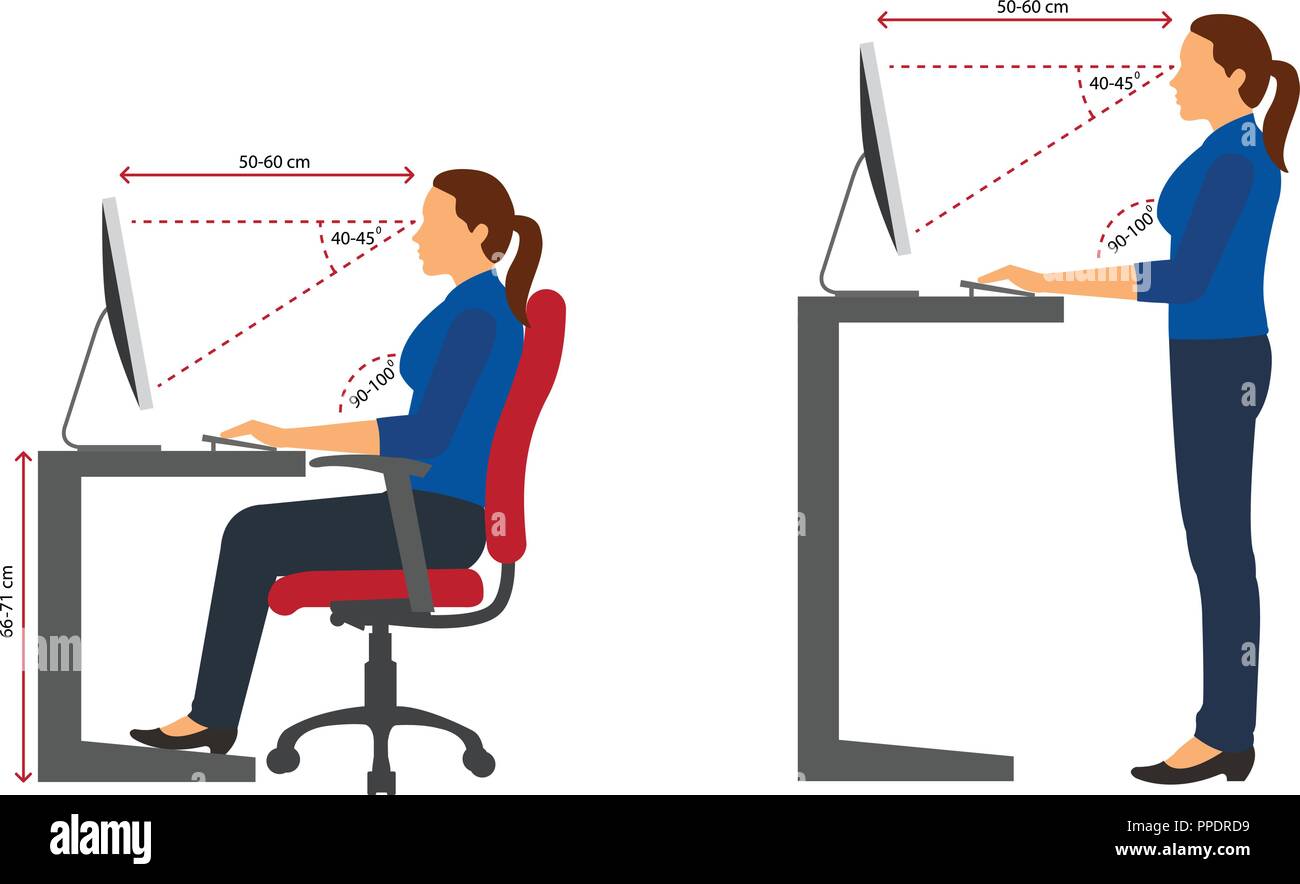














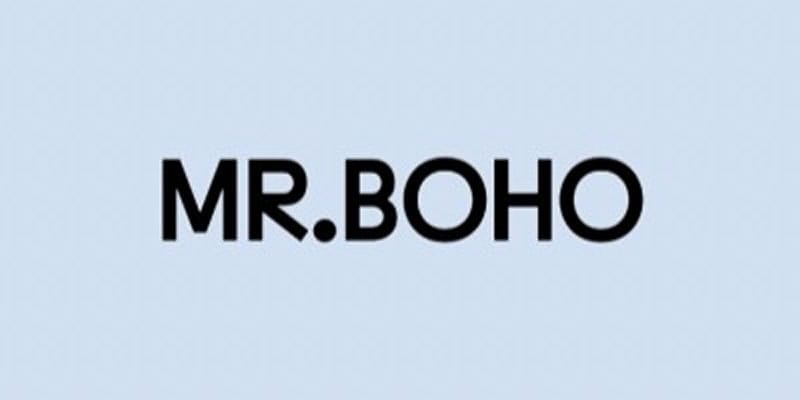






















 Previous Post
Previous Post Next Post
Next Post![Optica Gracia - [:ca]Ulleres de sol[:es]Gafas de sol[:en]Sunglasses[:fr]Lunettes de soleil[:]](https://www.opticagracia.com/wp-content/uploads/2021/09/Optica-Gracia-Ulleres-de-Sol-SB.jpg)
![Optica Gracia - [:ca]Promocions[:es]Promociones[:en]Promotions[:fr]Promotions[:]](https://www.opticagracia.com/wp-content/uploads/2021/09/Optica-Gracia-Promocions-SB.jpg)

![Optica Gracia - [:ca]Marques[:es]Brands[:en]Brands[:fr]Marques[:]](https://www.opticagracia.com/wp-content/uploads/2021/09/Optica-Gracia-Marques-SB.jpg)
![Optica Gracia - [:ca]Ulleres graduades[:es]Gafas graduadas[:en]Prescription glasses[:fr]Lunettes de vue[:]](https://www.opticagracia.com/wp-content/uploads/2021/09/Optica-Gracia-Ulleres-graduades-SB.jpg)
![Optica Gracia - [:ca]Lentilles[:es]Contact lenses[:fr]Lentilles de contact[:]](https://www.opticagracia.com/wp-content/uploads/2021/09/Optica-Gracia-Lentilles-SB.jpg)
![Optica Gracia - [:ca]Accessoris[:es]Accessories[:en]Accessories[:fr]Accessoires[:]](https://www.opticagracia.com/wp-content/uploads/2021/09/Optica-Gracia-Accessoris-SB.jpg)